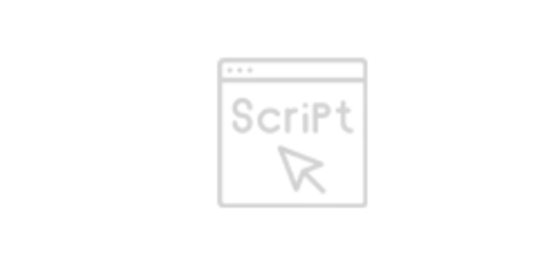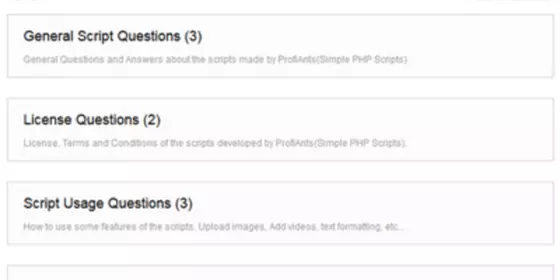This script is a classes and functions documentation tool.
It's easy to use :
CLASSES :
Their analysis is based on packages.
A first form is used to create a package name.
A second one is used to upload classes in the package. If you have inherited classes, you MUST upload these
parent classes in the package, too.
A thirs form, finally, is used to analyze a chosen package.
The documentation is then created, with an index page for the package, displaying a diagram for the classes hierarchy.
FONCTIONS :
A first form is used to upload the functions files, and a second one to analyze the chosen file.
HTML files are then created, you can easily move wherever you want to give access to the documentation.
The documentation tool is localized : up to now, only English, French and German are supported.
But it is very easy to create a new language : you just have to translate all the xml files located in the folder 'locales'.
Then, just add the nez language button in the file 'localize.form.html'.
I have put in the 'css' folder various css. The one used will be the one named 'maindoc.css'.
You can create yours quite easily.
FOLDERS :
class/ => here are the tool classes : odocclass.cls.php, odocfunc.cls.php, olocale.cls.php and ohtml.cls.php
classes/ => here are the uploaded classes to be analyzed
fonctions/ => here are the uploaded functions files to be analized
css/ => here are the css files (maindoc.css being the one currently used)
docs/'language_name'/"package_name"/classes and docs/'language_name'/fonctions => here are the html documentation files
locales/ => here are the xml translation files
It's easy to use :
CLASSES :
Their analysis is based on packages.
A first form is used to create a package name.
A second one is used to upload classes in the package. If you have inherited classes, you MUST upload these
parent classes in the package, too.
A thirs form, finally, is used to analyze a chosen package.
The documentation is then created, with an index page for the package, displaying a diagram for the classes hierarchy.
FONCTIONS :
A first form is used to upload the functions files, and a second one to analyze the chosen file.
HTML files are then created, you can easily move wherever you want to give access to the documentation.
The documentation tool is localized : up to now, only English, French and German are supported.
But it is very easy to create a new language : you just have to translate all the xml files located in the folder 'locales'.
Then, just add the nez language button in the file 'localize.form.html'.
I have put in the 'css' folder various css. The one used will be the one named 'maindoc.css'.
You can create yours quite easily.
FOLDERS :
class/ => here are the tool classes : odocclass.cls.php, odocfunc.cls.php, olocale.cls.php and ohtml.cls.php
classes/ => here are the uploaded classes to be analyzed
fonctions/ => here are the uploaded functions files to be analized
css/ => here are the css files (maindoc.css being the one currently used)
docs/'language_name'/"package_name"/classes and docs/'language_name'/fonctions => here are the html documentation files
locales/ => here are the xml translation files