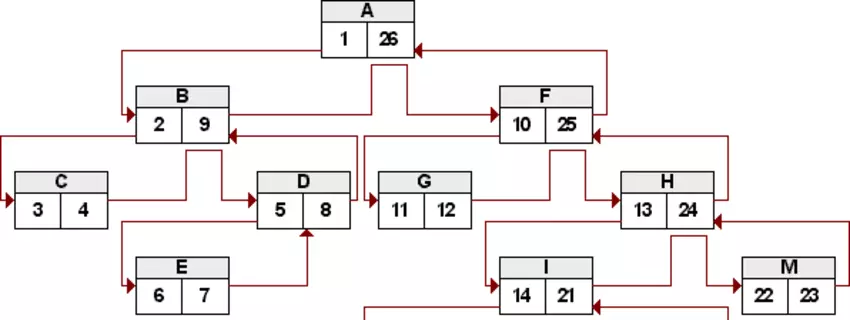Basics of views in MySQL
Views in a MySQL database offer the option of creating a virtual table based on the result of an SQL query. This virtual table can be queried like a normal table without changing the underlying data.
2024-04-15 00:00:00 2024-04-15 00:00:00 admin
Views in a MySQL database
Views in a MySQL database offer the option of creating a virtual table based on the result of an SQL query. This virtual table can be queried like a normal table without changing the underlying data.
-- Erstellung eines einfachen Views in MySQL
CREATE VIEW mein_view AS
SELECT spalte1, spalte2
FROM meine_tabelle
WHERE bedingung = wert;Overview of the objective of the article
This article provides a comprehensive overview of the advantages of using views in a MySQL database. From the improvement of data integrity to the simplification of complex queries, all aspects that make the use of views attractive are highlighted.
-- Weitere Verwendung von Views in komplexen Abfragen
CREATE VIEW kunden_bestellungen AS
SELECT kunde.name, COUNT(bestellung.id) AS anzahl_bestellungen
FROM kunde
JOIN bestellung ON kunde.id = bestellung.kunde_id
GROUP BY kunde.id;The article shows how views can not only improve data consistency, but also optimise query performance. The ability to bundle complex queries in a single view simplifies the maintainability of the database design and reduces development time.
-- Beispiel für die Verwendung eines Views in einer Abfrage
SELECT *
FROM kunden_bestellungen
WHERE anzahl_bestellungen > 10;Definition and creation of views
What are views in MySQL?
Views in MySQL are virtual tables that are created from a query. They make it possible to define complex queries in advance and treat them as a single table. This makes it easier to retrieve and display certain data without changing the underlying tables.
-- Beispiel einer einfachen View
CREATE VIEW meine_view AS
SELECT spalte1, spalte2
FROM meine_tabelle
WHERE bedingung;Steps for creating a view
To create a view in a MySQL database, the desired columns must first be selected and a suitable query defined. The view can then be created using the CREATE VIEW command. Once created, the view can be queried and used like a normal table.
-- Schritte zur Erstellung eines Views
CREATE VIEW meine_view AS
SELECT spalte1, spalte2
FROM meine_tabelle
WHERE bedingung;The creation of views in a MySQL database offers an efficient way of simplifying complex queries and displaying frequently required data more clearly. By using views, certain access rights to tables can also be managed more securely, as users can only access the views but cannot change the underlying tables.
Performance advantages through views
Optimisation of query times
CREATE VIEW schnelle_ergebnisse AS
SELECT spalte1, spalte2
FROM tabelle
WHERE bedingung;Query times can be significantly optimised by using views in a MySQL database. By storing complex queries in views, frequently used query results can be stored temporarily and retrieved more quickly. This leads to an overall better performance of the database.
Advantages in cache management
CREATE VIEW cache_view AS
SELECT spalte1, spalte2
FROM tabelle
WHERE bedingung
WITH CASCADED CHECK OPTION;Another advantage of using views in a MySQL database is the efficient cache management. As query results are cached in views, frequently retrieved data can be made available more quickly without having to query the database again each time. This contributes to faster database performance and reduces the load on the entire system.
Cache management with views makes it possible to retrieve data faster and more efficiently, as the query results are stored temporarily. This is particularly useful for repeated queries, as the data is already available in the cache and does not have to be retrieved each time. Through the skilful use of views, developers can significantly improve the performance of their MySQL database.
Security and access control
Restriction of data exposure
An important advantage of using views in a MySQL database is the ability to limit data exposure. By selecting specific columns and hiding sensitive information such as passwords or personal data, you can increase the security of your data. This is particularly useful if certain user groups are only allowed to access certain parts of the database.
User rights management through views
You can effectively manage user rights by using views. By creating views that only show certain data or columns of a table, you can control each user's access to the database. This allows you to define in fine granularity which users have read or write access to certain parts of the database.
Views can also be used to prepare complex queries and grant users access to predefined data views. This not only makes it easier to manage user rights, but also increases the overall security of the database.
Maintenance and administration of the database
In the world of database management, maintenance and administration are essential to ensure smooth database functionality. Here are some best practices that can help:
- Carry out regular backups of the database.
- Monitor and optimise indices.
- Check and rectify fragmentation.
- Install updates and patches promptly.
Simplification of complex queries
The use of views can simplify complex queries and make them more efficient. This can help to improve the readability of the code and make it easier to maintain. Here is an example of how a view can be created in a MySQL database:
CREATE VIEW bestellungen_view AS
SELECT kunde_id, SUM(preis) AS gesamtpreis
FROM bestellungen
GROUP BY kunde_id;Centralisation of business logic
The use of views also enables the centralisation of business logic in the database. Instead of repeating the logic in each application, it can be centralised in views and reused in different applications. This ensures data consistency and simplifies the development of new applications.
CREATE VIEW kundenumsatz_view AS
SELECT kunde_id, SUM(gesamtpreis) AS gesamtumsatz
FROM bestellungen_view
GROUP BY kunde_id;The centralisation of business logic in views not only structures the data view, but also makes it easier to update and maintain the logic. Changes to the view automatically update the application logically without the need to intervene in the application code.
Scaling and flexibility
Adaptability to changed data structures
Views in a MySQL database offer the possibility of retrieving data in a flexible way and adapting it to changed data structures. By using views, complex queries can be created that are automatically updated when changes are made to the database structure. This makes it easier to adapt to new requirements and saves time when updating queries.
Facilitating the portability of applications
The use of views in a MySQL database facilitates the portability of applications, as queries can be encapsulated in views. This means that applications do not have to access the tables in the database directly, but can access the views instead. This leads to a better separation of database structure and application logic, which improves the portability and reusability of the code.
Furthermore, the use of views in a MySQL database significantly facilitates the scaling and flexibility of applications. By abstracting complex queries into views, developers can work more efficiently and adapt applications more easily to changing requirements. This leads to an overall improvement in the performance and maintainability of database applications.
Conclusion
In this article, we have analysed the various advantages of using views in a MySQL database. Views offer a variety of ways to simplify complex queries, ensure data consistency and increase security. By using views, developers can work more efficiently and improve the performance of their applications.
Summary of the advantages
-- Verbesserte Performance durch vordefinierte Abfragen
CREATE VIEW my_view AS SELECT * FROM my_table WHERE condition;
-- Vereinfachte komplexe Abfragen
CREATE VIEW sales_summary AS
SELECT product_id, SUM(amount) AS total_sales
FROM sales
GROUP BY product_id;
-- Erhöhte Sicherheit durch eingeschränkten Datenzugriff
GRANT SELECT ON my_view TO user1;The use of views in a MySQL database offers a number of advantages, including improved performance, simplified queries and increased security. By using views wisely, developers can save time and increase the efficiency of their database queries.
Recommendations for practice
-- Erstellen Sie Views, um häufig verwendete Abfragen zu optimieren
CREATE VIEW monthly_sales AS
SELECT YEAR(date), MONTH(date), SUM(amount) AS total_sales
FROM sales
GROUP BY YEAR(date), MONTH(date);
-- Gewähren Sie nur die notwendigen Berechtigungen für Views
GRANT SELECT ON monthly_sales TO user2;To make the most of the advantages of views in a MySQL database, we recommend that developers create views for frequently used queries and only assign the necessary authorisations. By implementing these recommendations, developers can make their database more efficient and increase the security of their applications.
Ratings
Here you can write a comment
Related topics
How to effectively perform complex queries with SQL queries in MySQLi?
This MySQL tutorial explains how to efficiently perform complex SQL queries in MySQLi. We will look at various aspects of database querying and learn specific methods to fully utilise the power of MySQLi. ...

Autor :
TheMax
Category:
mySQL-Tutorials
Definition of stored procedures - an introduction
Stored procedures are predefined SQL code blocks that are stored in a database and can be called up as required. ...

Autor :
ebiz-consult GmbH & Co. KG
Category:
mySQL-Tutorials